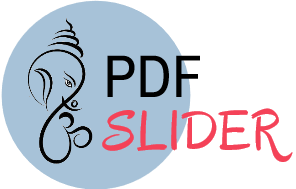Top 5 Facebook advanced features for user experience - Pdf Slider

It is no doubt that many people are unfamiliar with the advanced features of Facebook. The Facebook application management group each year release some new update that intact exiting Facebook application. Yet we are not conscious of them.
a few years ago, when I was analyzing the new feature of Facebook, I got the additional option in the pull-down, extra icon, the new clickable texts, that make Facebook more flexible for users’ experience.
In spite of more functionality, yet many of us are unaware of the new features of a Facebook application. But some regular Facebook user is Familiar its feature such as a comment on another post, like to friends photo, share video in the group, send to a friends request to another person, etc.
Here I am going to explain the key features of Facebook that you would certainly should to use it.
- Top 5 features of Facebook application
- How to check the “ filtered “ message into the inbox
- To check on Facebook “search” history.
- how to check, who has not responded to our friend requests.
- “save” another post to read later.
- How to download a copy of your whole Facebooking.
How to check the “ filtered “ message into the inbox
You can think that when Facebook users send a message that is not included in your friend’s list. He/She could be your old friend or classmate that might be trying to warn you about a mutual friend. Such type of message is stored in a particular place in the Facebook application, which you might not check. Perhaps you do not know where to check it.
To check its message you can follow this procedure-
- First will open your Facebook messenger.
- Go on the setting.
- Click message request
- See filtered Requests( all options will appear on the left panel)
- After that, you will check the message
To Delete Facebook’s “search” history.
Delete Facebook search history in the same way as clearing browsing history on our internet software. You can delete everything that has been searched in the Facebook application by using a search history option. Where will you get the search history option into the Facebook application, and how will you do that.
1- You will log in to your Facebook account.
2. The left-hand side of the menu bar, you will look at a drop-down icon at the end of the menu bar. Tap on its icon, a drop-down menu will open under the drop-down icon section
3. Click on the active log option in the list of the drop-down menu.
4. A filters section will open on the right-hand side that has to contain many options. Now you will click more options in the list of the filter sections.
5. Now you will get the search history option. Clicking on the search history option, you can do clear all history
Short way to get search history option in Facebook application
“ click on the drop-down end of the menu bar”->“Activity Log” (left pane) ->“More” option -> click ‘Search history’ link ->( now you can delete your all history)

How to check, who has not responded to our friend requests
This is a new advanced feature of a Facebook application. There are many users or colleagues who have not to reply to your friend’s request for various reasons. To see this type of request in your Facebook application, and to cancel, you can use these features. How will you get this option in the Facebook application, you can follow the below steps.
- First click on the friend's button
- Nest step select see all option”
- Tap on the view send request
- After that according to your wish, you can cancel any not approval friend request over “Friend Request Sent” and select “Cancel Request”.
“save” another post to read later
you see various types of posts on Facebook such as (videos, stories, images, other interesting things) which you want to read. But you do not have enough time so that you can read that post. Facebook provides a safe option for it through which you can save your post, and come back to read that post in your free time. Save option is a new advanced feature of Facebook.
How will you save another post in the Facebook application?
- First, you tap on the three … points on the top-right side of the post.
- Display a drop-down list that contains various options, but to save the post, click on the save post option.
- Now your post will be stored in the same folder.
- when you are prepared to read the post, you will tap on the small “saved” in your left-hand Favourite bar. Where you will get all your previous and new save posts.
How to download a copy of your whole Facebooking
If you want to collect a duplicate of your whole Facebook activities such as (posts, photos, videos, your messages, and communication, more) for any reason, Facebook provides a facility for it. It is an extraordinary feature of Facebook’. Here I tell you to step by step procedure how do you do that.
you will Open your Facebook account Settings -> Tap “Download a copy of your Facebook data” -> Tap “Start My Archive” -> Follow the instructions.
Conclusion
I have explained the best 5 features of Facebook which everyone can use. These features provide a better user experience of Facebook customer service. Because Facebook is a high-level social networking site where billions of visit its application. I hope that Facebook will give some other additional features in the future.
Contact Website Optimierung Hamburg Services today to see the transformation in your business which is one of the leading Local SEO Hamburg.