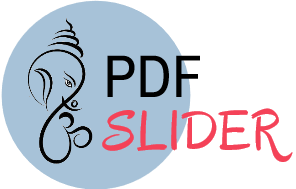The Ultimate Guide to Build an eCommerce Application in 2022 - Pdf Slider

The process of coming up with a business idea and launching your business can be difficult and time-consuming. Luckily, you don't have to be a coding genius to know how to build a website to sell goods and services online.
eCommerce platforms are extremely user-friendly and economical, allowing you to design a custom website within a few clicks. Additionally, most eCommerce platforms offer plug-and-play features like secure payments, shipping, and marketing, so no coding knowledge is required to create a professional-looking website.
Are you interested in learning more? This guide will walk you through the process of building an eCommerce Application so you can start selling online.
Five Steps to Building an eCommerce Application
![]()
Step 1: Choose a Name and Register a Domain
If you're new to building eCommerce Applications, your domain—also known as your web address—is your address. Your eCommerce Application's URL is what consumers type into their browser bar to reach your site.
Choosing the right domain name is important for your branding and your overall success. If possible, choose a business and domain name that's closely related to your products or services. You can use descriptive keywords or key phrases in your business and domain name so that your customers know what you sell, and it helps you rank well in search engines, which is vital for your business's SEO campaign.
If you sell custom pet collars, you can try CocosCustomCollars.com. It is pretty easy to come up with a keyword-focused name for your eCommerce Application if you have a niche business.
Once you have a few ideas for a name, you can register your domain with a registrar service like GoDaddy, Bluehost, or Google Domains. All you have to do is enter your business name on the website. You will be informed if the domain is available.
If your name is already taken, these sites will display options such as .net or .co. If possible, you should stick with a .com since it is the most common and trusted extension. Alternatively, if you insist on a particular name but .com is already taken, .net and .co are also widely known options.
Domain names typically cost between $12 and $25 per year, depending on the service and any add-ons. In addition, whichever eCommerce platform you select for your eCommerce site will likely also include a free domain name with your purchase, which leads us to our next point.
Step 2: Pick your eCommerce Platform
Your eCommerce platform is where your site lives online, and there are several platforms to choose from. There are free platforms with limited features and nearly free platforms built on WordPress. You can integrate eCommerce features into popular website builders or choose an eCommerce platform that allows unlimited growth.
Here are some top eCommerce platforms to consider when building your online store:
Dedicated eCommerce Platforms
Dedicated eCommerce platforms are the quickest and easiest way to launch a fully functional eCommerce Application. These solutions are very robust and expandable and provide powerful built-in functionality such as secure payments, shipping labels, email marketing, and multichannel sales support. These solutions are not free but come with a variety of tools that start at $30 per month.
Here are Three Top Dedicated eCommerce Platforms to Consider:
- BigCommerce: BigCommerce specializes in multichannel sellers as well as is the most flexible platform for small business eCommerce. Prices start at $29.95 per month.
- Shopify: Shopify is the most popular dedicated eCommerce platform and is ideal for entrepreneurs and drop-shippers. Plans start at $29 per month.
- Shift4Shop: Shift4Shop is yet another top contender in the field of dedicated eCommerce platforms, offering a budget startup plan for as low as $19 per month.
All of these dedicated eCommerce platforms offer a free trial period, allowing you to try them out completely risk-free before choosing which one you will use for your eCommerce Application.
Website Builders with eCommerce Features
All popular website builders including Wix, Weebly, and Squarespace offer eCommerce functionality. A website built on one of these platforms can easily be upgraded to an eCommerce plan if you already have online sales features.
- Wix: You can use Wix to build beautiful, easy-to-use websites with eCommerce capabilities for as little as $23 per month.
- Weebly: In a similar way to Wix, Weebly allows you to create a beautiful store with eCommerce features for $25 per month.
- Squarespace: Squarespace eCommerce features start at $30 per month and there are hundreds of design templates available for you to choose from.
Platforms like Wix and Wix-like make website building easy and accessible to DIYers and side-giggers. For an eCommerce Application that intends to grow, a dedicated eCommerce platform offers more integrated marketing and sales functions for a similar price.
WordPress powers over half of the world's eCommerce Applications. Two reasons explain this. The first is that WordPress is virtually limitless, and the second is that it can be a low-cost eCommerce platform. You can even add online store functionality to a WordPress website for free using these plugins:
- WooCommerce: Using the free WooCommerce plugin, you can add eCommerce functionality to your WordPress website.
- WP EasyCart: Like WooCommerce, WP EasyCart offers a full set of online store features for WordPress.
- BigCommerce: A dedicated eCommerce platform like BigCommerce can also be integrated with WordPress, so you can manage your multichannel sales as well as maintain a brand-building blog.
Free eCommerce Application Platforms
Free eCommerce platforms enable businesses with just a few products to sell online without incurring any upfront costs. These platforms either limit the number of products that can be listed for free, or they have fewer features than the eCommerce solutions mentioned above.
Here Are Three Free eCommerce Platforms to Consider for Your eCommerce Application:
- Square Free Online Store: Square users can easily expand online with Square's free online store, which is included in every Square account.
- Freewebstore: Freewebstore offers a free eCommerce platform where you can sell up to 20 products; paid plans cover more products.
- Ecwid: Ecwid offers free eCommerce Applications with up to ten products; paid plans cover additional items.
Choosing your eCommerce platform is a very important step in the process of building your online store. Take your time to weigh your growth goals and test-drive the options before settling on a solution.
Step 3: Plan and Build your eCommerce Application
Your next step is to build your eCommerce Application after you choose an eCommerce platform. You'll need the following elements and information:
Logo and Brand Imagery
Almost all eCommerce platforms let you create a logotype, or you can go to Canva to create a logo from a free logo template. There are also royalty-free photos available through Canva to help you brand your website. However, your custom images will help you tell your brand's story better. It is surprisingly good to get shots like this using a cell phone-so give it a try.
Product Photos, Descriptions, and Data
On most eCommerce sites, product information occupies a prominent position, so this should be an integral part of your eCommerce Application design. You can use this checklist of information as well as these tips to market your products effectively.
- Great product photos: You can take great product photos with a cell phone camera if you are creative. Make sure to take photos from a variety of angles and show the product in use, if possible.
- Product videos: You don't need slick, pricey videos to sell products. Authentic, real-world videos are proven sales tools, and they are easy to capture with your cell phone.
- Detailed product descriptions: Want your customer calls and emails to be reduced? Write product descriptions that include every detail. You should provide the size, weight, and material of each product you sell, as well as common questions. When appropriate, include keywords in product titles and descriptions to improve search engine rankings.
- Product options: A variable is an item that comes in multiple sizes, colors, etc., and eCommerce platforms allow you to create multiple variables for items that come in different sizes, colors, etc.
- Product SKUs: Make sure you have your internal stock-keeping units (SKUs), as well as any manufacturer's codes handy. Sometimes buyers will search for product data based on the manufacturer's code, so it makes sense to include these in the product information.
- Product pricing: Many eCommerce platforms offer single-item pricing, group pricing, discount pricing, and sale pricing options. Some even let you track prices so that you can generate reports.
- Item size and weight: eCommerce platforms use item size and weight to calculate real-time shipping costs. This is optional, but it can save you valuable time by automating your shipping process.
- Inventory: When you insert a stock amount for items, your eCommerce platform tracks how much inventory you have left as the items sell down.
Not sure what to sell on your new eCommerce site? See how to source products to sell online or how to start a dropshipping business with no up-front costs.
Your Story
This is your opportunity to connect with potential buyers, so make the "About Us" section of your eCommerce Application shine. Tell us about your journey. Is it the culmination of a lifelong dream? Or is it merely a side project? You can tell us your reason for learning how to build an eCommerce Application here. You should add more photos and videos to keep buyers interested and keep them coming back for more.
Customer Service Pages
Customers who receive good service will return to your eCommerce Application, so clearly define customer expectations on the customer service page. The elements here include:
- Shipping rates and times: Tell us about your typical shipping turnaround time, your rates, and how long you take to deliver.
- Returns and exchanges: Include your return policy and explain who pays for the return shipping so there are no surprises.
- Privacy policy: By law, your website must include a privacy policy. The majority of eCommerce platforms offer a default statement that you can use.
Blog Content
A blog is a great way to create ongoing content and boost your eCommerce Application's search engine ranking. The right blog can be an effective part of your overall marketing campaign. Your efforts can be continually repurposed through social channels and email marketing.
User-friendly Navigation
Your eCommerce Application menus enable shoppers to easily navigate your store, blog, and website content. eCommerce Applications usually allow you to create the main menu bar, as well as the footer and sidebar menus.
It's common practice to highlight your online store categories in the main menu, then place the About Us and Customer Service links in the sitewide footer or top bar. You can include blog posts in the main menu, in the sidebar menu, or the footer menu. You can experiment to see which combination of product collection and content results in the best results.
Step 4: Set Up Payment, Tax, Shipping, and Marketing Tools
When creating your eCommerce Application you will have to take care of these tasks depending on your eCommerce platform. All-in-one solutions like BigCommerce and Shopify integrate payment processing, tax calculations, shipping label printing, and marketing tools. Most other solutions require them to integrate a few additional services.
Payment Processing and Tax Table Setup
All the eCommerce platforms mentioned above offer easy integration with payment companies like Square, PayPal, and Stripe. Shopify even offers its payment system, Shopify Payments. To enable payment processing using these solutions, you merely click a few buttons, set up an account, and you're connected.
You can also connect your payment gateway and merchant account to most eCommerce platforms. As a result, built-in and plug-and-play payment services are the easiest, and often most cost-effective, options for startups.
Set up your payment processor and configure sales tax rates to collect from shoppers. The eCommerce platforms all support sales tax collection and let you apply taxes to selected items and orders. Your sales tax rate is determined by your state and, generally, your overall sales volume.
Shipping Setup
Integrating your eCommerce platform with shipping software will streamline the process of order fulfillment. With integrated shipping, you can choose carriers and shipping methods, print labels, and notify customers when their orders have shipped.
Like Shopify, BigCommerce, and WooCommerce all offer built-in shipping, the integration, and setup are already done for you. In most other eCommerce platforms, you must tie your labels and customer notifications to third-party solutions such as ShipStation or ShippingEasy. These integrations are usually feasible but may cost more per month.
Once your shipping solution is set up, you can create shipping rates to charge your customers. On most eCommerce Applications, you can add real-time shipping rates, which is the actual cost of shipping each order. Or you can set flat rates based on order totals, or offer free shipping for all or selected orders.
Email Marketing and Social Media Setup
Some eCommerce Application platforms provide robust marketing tools in addition to payments and shipping. The all-in-one solutions BigCommerce and Shopify offer complete marketing tools. You can use the email list to connect with customers, provide products and send promotions across your social media accounts in just a few clicks.
Other eCommerce platforms require more effort to set up marketing features. WooCommerce, for example, can be connected to multiple email marketing services using free plugins. However, you will need to pay to connect your products directly to your social media accounts to enable social commerce.
The amount of time spent in this step will depend on your eCommerce platform. You can easily build an eCommerce Application complete with all of the marketing bells and whistles using dedicated eCommerce platforms. If you use another platform, you'll spend more time, effort, and perhaps more money.
Step 5: Test and Launch Your eCommerce Application
The last step of building an eCommerce Application Development is to process a few test orders. Each eCommerce platform has a different testing process; however, all allow you to run a few pre-launch test orders. They connect to your payment processor without charging your credit card. If you have successfully sent a few test orders to your eCommerce Application -or have worked out any bugs that you noticed while browsing around -then you're ready to open for business.
Launching your eCommerce Application doesn't guarantee instant sales. Your new online store will take time to rank in search engines. You can speed this process up by adding your new eCommerce store to Google's Search Console and by uploading an XML sitemap, which eCommerce platforms generally provide.
Additionally, once your online store is live, you can advertise using social media and Google Adwords.
The Bottom Line
A website for an eCommerce business can now be easily constructed. The process of setting up an online store used to require some technical skills and several integrations. With today's modern platforms, the process is simple and seamless.
You can be up and running in a day or less if you only need a few product pages. If you have been dreaming of testing the waters of eCommerce, check out these platforms, choose the best one for your eCommerce requirements, and dive in.